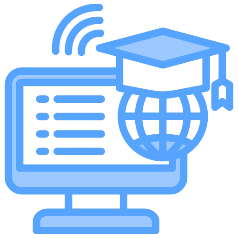Menu
Advanced Student Performance Reports

Intuitive and Comprehensive Reports
Our comprehensive reports collect and analyze training data and assist you in keeping track of how the educational training process is progressing, what it means, and what you can do to improve results. In other words, they inform you of the extent to which your efforts yield results. The knowledge of how students are doing and where there may be improvements in delivery and assessment can assist with the formatting of future lessons and help you organize your information using templates.
How MasterNotes Reports Help an Instructor
You can create and obtain all the necessary statistics and information about your users, courses, and system with the help of MasterNotes reports giving you the ability to assess and enhance methods to accomplish your learning objectives effectively. These analytics include learner participation, completion, and performance rates, and tracking of online training certifications. Instructors can then personalize learning routes using these analytics to determine each students’ strengths and limitations.
Run, save, and schedule a wide range of advanced custom reports and export reports to CSV and PDF if desired.
The fact that MasterNotes reports can be customized entirely is one of its key advantages. The reports can be customized however you choose so you can get the data you require. For example, you can make graphs, add the reports to your dashboard, download them, or email them to your students to analyze their workflow or the effectiveness of your courses.

Course Type Reports: Analyze your courses’ effectiveness, obtain a course overview, learn which courses are the most popular, and more.
User Type Reports: Keep tabs on your student count, registrations, student overview, and other information.
System Type Reports: Get a thorough activity log, data on student involvement, real-time user traffic, and more.
Performance Type Reports: You may quickly obtain information regarding, among other things, new registrations, individual student progress, and course completion.
All Type Reports: Find every report you’ve built and those ready to use right out of the box.
MasterNotes Key Learning Platform Features
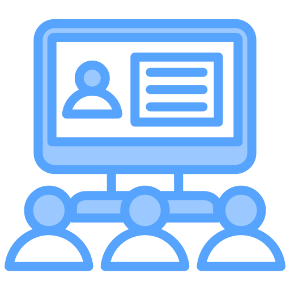
Virtual Classroom Options

Superior Music Course Design and Development

User Friendly for Instructors and Students
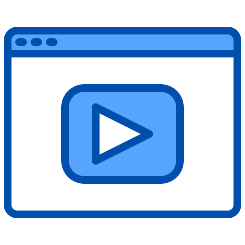
Interactive Video Tools

Fully Customizable
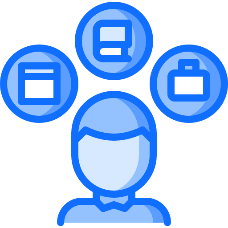
Student Progress Tracking and Evaluation
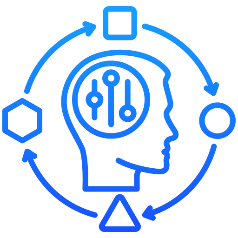
Custom Learning Paths for Students
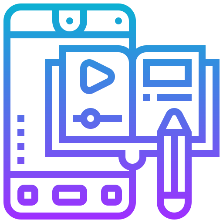
Blended Learning Options

Gamification Capability
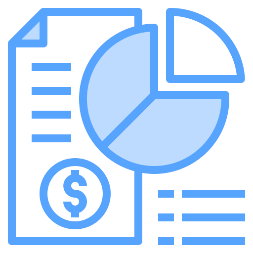
Seamless Billing and Financial Tracking
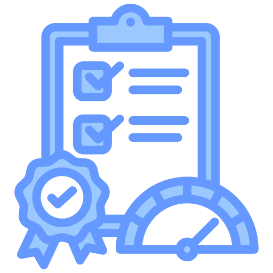
Advanced Student Performance Reporting
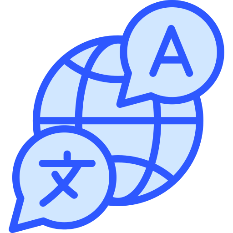
Multi-Language Capable